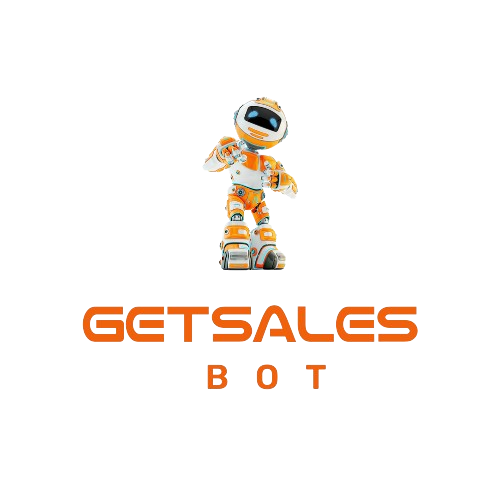Instagram Stories are a fantastic way to engage with your audience, and when combined with ManyChat automation, they can be a powerful lead generation tool. In this post, we’ll dive into setting up specific triggers for your Instagram Stories to automate responses and capture leads more effectively.
Contents
Why Use Story Triggers?
Instagram Stories are interactive, engaging, and temporary, which makes them perfect for timely offers and lead generation strategies. By setting up automated triggers, you can ensure that every interaction in your Stories is maximized for potential conversions without needing constant manual intervention.
Step-by-Step Guide to Setting Up Story Triggers
1. Access the Automation Tab in ManyChat
- Start by logging into your ManyChat account.
- Navigate to the Automation tab on the left-hand side of the dashboard.
- Click on the + New Automation button in the top right corner to start a new automation process.
2. Set Up the Trigger for Story Replies
- Once in the automation builder, click on the When box to set up a new trigger.
- Select the Replies to Your Story option. This trigger will activate whenever someone replies to your Instagram Story.
- To keep it simple, select All Stories so the automation will work with any story you post, without needing to set it up each time.
3. Define Specific Keywords
- Choose the option that says Reply Contains Specific Words or Reactions.
- For example, if you’re using the word “strategy,” enter it here. This word will act as the trigger for the automation to start.
- Keep your keyword short and easy to spell—seven characters or less is ideal. Avoid using numbers or special characters to prevent any confusion.
4. Decide on the Automation Delay
- ManyChat allows you to delay the automated response, making it seem more human-like. While a delay can make interactions feel more natural, we recommend keeping it at 0 seconds for lead generation. Instant gratification often leads to higher open and click rates.
5. Add a Personal Touch
- To further humanize the interaction, enable the option to like their response automatically. This will send them a notification that you’ve liked their message, followed by the automated response.
- This two-step interaction (liking the message and then sending an automated reply) can increase engagement and make the exchange feel more personal, even though it’s automated.
6. Craft Your Automated Message
- Write a message that’s friendly and direct, referencing the content of your story. For example: “Hey, thanks for replying to my story! Can’t wait for you to learn more about [your offer]. Click the link below to get started!”
- Keep the tone conversational, as if you were messaging a friend.
7. Save and Test Your Automation
- Once you’ve set up the automation, click Save.
- Before going live, test the automation from a different account. Make sure that when you reply to your story, the automated message is sent as expected.
Why This Strategy Works
Automating replies to Instagram Story interactions not only saves time but also ensures that you’re capturing leads efficiently. By setting up these triggers, you’re ready to engage with your audience instantly, which is crucial in today’s fast-paced digital world.
The combination of immediate responses and personalized interactions increases the chances of converting casual viewers into engaged leads. And once you’ve mastered this basic setup, you can start experimenting with different triggers, messages, and offers to see what works best for your audience.
Conclusion
Implementing automated triggers for Instagram Stories in ManyChat is an effective strategy for boosting your lead generation efforts. By following these steps, you can set up a seamless system that engages your audience, captures leads, and ultimately drives more sales.
Stay tuned for more advanced strategies in future posts, where we’ll explore how to optimize and take these automations to the next level. Happy automating!