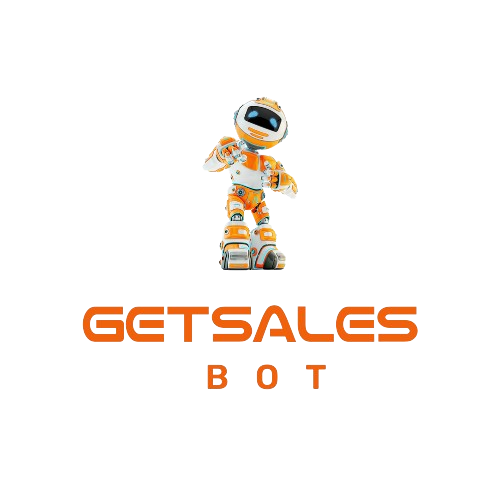Like any technology, automation solutions like ManyChat are effective for increasing your Instagram presence, but you must use them cautiously to avoid limitations or fines.
I recently became popular on Instagram, but because I used a lot of automation, my account was blocked.
Instagram’s algorithms may still flag certain activity if they appear suspect, even though ManyChat is an allowed tool. This is what transpired and how to prevent a recurrence of the problem.
Contents
The Problem: Instagram Restrictions After Going Viral
My account was restricted following a popular post that went viral. Even though ManyChat is a valid and authorized automation tool, Instagram reported my account. Why? since there were so many automated comments being posted in such a short period of time.
Even if you’re using authorized third-party tools like ManyChat, behaviors that resemble bot-like behavior may result in automatic limits, as per Instagram’s community guidelines. In this instance, the problem started when an excessive number of automated responses were posted quickly.
Why Did This Happen?
A lot of interactions, likes, shares, and comments go into your account when it becomes viral. A lot of automated comments may be written in response if you use ManyChat to automate comment answers (for example, by providing a free tutorial in response to a word comment).
Instagram has mechanisms in place to guard against spam and bots. Your account can be temporarily restricted if it receives more than 750 automated comments in a single hour and is reported as spam.
How to Avoid Being Restricted
- Monitor Your Activity: Pay attention to how many automated actions your account is carrying out, particularly following a viral post. If you notice a significant increase in comments, you might want to temporarily halt your automated.
- Limit the Number of Automated Responses: Try to restrict how many automated comments your account posts in a short period of time to prevent exceeding Instagram’s criteria. This can be accomplished by putting a limit on how many responses you receive in an hour in your ManyChat settings.
- Disable Automation Temporarily: If you see that a lot of people are interested in your account, you should probably turn off automatic comments for a whole day. By doing this, you may lessen the chance that Instagram will flag your account and impose limitations.
- Gradual Rollout: Consider configuring your automation to reply to every third or fourth comment as opposed to starting a response for each and every one. As a result, there are fewer automated comments and a lower chance of being reported.
- Vary Your Responses: Repetition of the same response should be avoided. Having a range of answers will help your automation look less robotic and more human.
What to Do If You Get Restricted
If your account does get restricted, don’t panic. Here’s how you can fix it:
- Disable Automated Comments: Turn off all automated responses for at least 24 hours. This will help reset your account and clear any flags.
- Wait It Out: Restrictions are usually temporary. After disabling automation, wait 24-48 hours, and the restriction should be lifted.
- Contact Support: If the restriction persists, reach out to Instagram support for further assistance. Provide details of your automation setup to help clarify the situation.
Conclusion
Although automation can be a useful tool for Instagram account management, it must be utilized carefully. Account limits can be prevented by keeping an eye on your behavior, restricting automated responses, and exercising caution during periods of high traffic.
In the event that you are restricted, responding quickly and taking a brief vacation from automation should take care of the problem.
Recall that balance is the secret to effective automation. Make sure you’re interacting with your followers and offering value without taxing Instagram’s capacity.