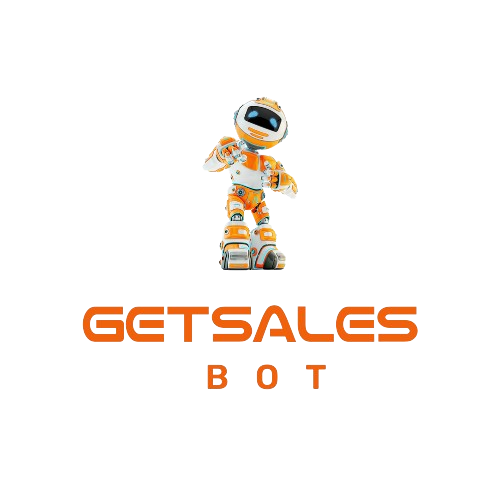Content marketing has become one of the most effective ways to engage and grow an audience. One powerful strategy is the Repurpose Multiplier Strategy. This approach involves creating one piece of long-form content, such as a YouTube video or a blog post, and then repurposing it across multiple social media platforms. By doing this, you maximize the reach and impact of your content with minimal additional effort.
But what if you could automate this process? Imagine not having to pay someone hundreds of dollars to create social media posts from your YouTube videos. Instead, you could have a system that does it all for you. That’s exactly what we’ll be exploring today—an AI-powered automation that transforms your YouTube videos into engaging social media posts.
Contents
Step 1: Set Up Your Automation Using Make.com
The first step in automating your content repurposing is to head over to Make.com, an automation tool that doesn’t require any coding skills. Once you’ve registered for a free account, click on “Create a New Scenario” to start building your automation.
This will bring you to a blank canvas where you can drag and drop various modules to create your automation. The process is visual and intuitive, making it accessible even if you’re not tech-savvy.
For this specific automation, the trigger we’ll use is “Watch a Video in a Channel” from YouTube. This trigger will detect whenever a new video is uploaded to your channel and initiate the process of turning that video into social media posts.
Step 2: Connect Your YouTube Channel
Next, you’ll need to connect your YouTube channel to Make.com. If this is your first time doing so, you’ll have to sign in with your Google account and give Make.com permission to access your YouTube data.
Once connected, you’ll be asked to fill in the necessary fields, such as your channel ID. This ID is crucial as it tells the automation which channel to monitor for new videos. You can find your channel ID by clicking on the “ID Helper” and entering your YouTube handle.
Step 3: Scrape the YouTube Transcript Using Amplify
With your automation set up, the next step is to scrape the transcript from your YouTube video. For this, we’ll use Amplify—a marketplace for various web scrapers that can be integrated into your automation.
Amplify has a variety of scrapers, including one for YouTube transcripts. After signing up for a free Amplify account, you’ll have $5 worth of credits to test out different scrapers. The YouTube transcript scraper is particularly useful as it allows you to extract the spoken content of your video, which can then be repurposed into text-based social media posts.
Step 4: Integrate Amplify with Make.com
Once you’ve selected the YouTube transcript scraper in Amplify, the next step is to link it to your Make.com account. This is done by generating an API token in Amplify and pasting it into Make.com’s settings.
After the two platforms are connected, you can select the YouTube transcript scraper from the dropdown menu in Make.com. This scraper will automatically extract the transcript of any new video uploaded to your channel, ready to be repurposed into various forms of content.
Step 5: Extract and Repurpose the Transcript
Now that the transcript is extracted, you’ll need to retrieve it using an HTTP module in Make.com. This module will make a request to Amplify to access the transcript data, which can then be formatted into social media posts.
The final step involves setting up your automation to dynamically replace the video ID in the request with the ID of the new video each time it’s uploaded. This ensures that every new video on your channel is automatically turned into fresh, engaging content for your social media platforms.
Conclusion
Repurposing content doesn’t have to be a time-consuming or expensive process. By setting up an AI-powered automation like the one we’ve outlined here, you can streamline your content creation efforts and ensure that your message reaches a wider audience across multiple platforms. Whether you’re a content creator, marketer, or business owner, this automation will save you time and money while maximizing your content’s impact.
If you’re interested in learning more about AI and automation, be sure to sign up for the free course linked below. Happy automating!