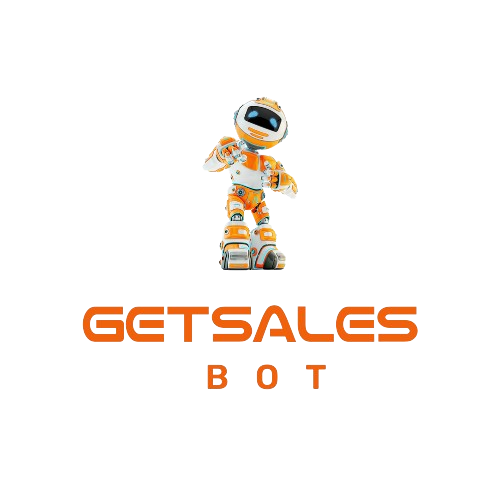Running chatbot marketing campaigns using GetSalesBot templates and generating leads on various platforms, such as;
- Facebook,
- Instagram,
- email,
- WhatsApp,
- SMS,
- and Telegram,
Then follow these steps:
Contents
Download GETSALES Templates:
Visit the GetSalesBot website or marketplace where the templates are available.
Choose the templates that suit your campaign goals and download them to your computer. Browse chatbot templates
Set up Manychat:
Please sign up for Manychat if you still need to. Manychat hosts Getsalesbot templates. Click to signup
Once registered, you can create a new chatbot and connect it to your desired platform.
Manychat provides detailed documentation on setting up your chatbot.
Import Getsales Templates into Manychat:
After buying templates for Getsalesbot, you will receive a link to install the files into your Manychat account.
The chatbots with Pro features can only be installed in a Manychat Pro account. You get a 14-day free Pro account when installing it for the first time.
Customise the Templates:
After importing the templates, modify them to align with your brand and campaign goals.
Please make sure to customize the messaging, images, buttons, and flows according to your requirements.
You can leverage ManyChat’s drag-and-drop interface to make these changes quickly.
Integrate Platforms:
The beauty of using chatbots is the ability to create an integrated marketing campaign.
Here’s how you can integrate the platforms mentioned:
- Facebook: Manychat is already connected to your page, allowing you to interact with users through Messenger.
- Instagram: Connect your Facebook page to your Instagram account and set up Instagram Direct Messages to receive and respond to messages on Instagram using Manychat.
- Email: Integrate Manychat with your preferred email marketing platform (e.g., Mailchimp, ConvertKit) to collect email addresses and send automated follow-up emails.
- WhatsApp: Manychat provides a WhatsApp integration that allows you to connect your phone number and interact with users through WhatsApp. Follow ManyChat’s documentation to set up WhatsApp integration.
- SMS: Integrate Manychat with an SMS service provider (e.g., Twilio) to send and receive SMS messages. Manychat offers instructions on integrating SMS services.
- Telegram: Set up the Telegram integration in Manychat to connect your bot with Telegram and communicate with users on the platform.
Implementing Lead Generation Flows:
You can create interactive conversations, ask questions, offer incentives, and provide value to encourage users to share their contact details.
These flows can be implemented on web pages in different forms based on triggers;
- User scans a QR code
- User clicks a referral link
- User sends a message with a particular Keyword
- Through a pop-up modal window
- A landing Page and many more
Any user interaction with your chatbot through these triggers can initiate automation in Manychat.
This allows you to create personalised experiences and targeted marketing messages based on user behaviour and preferences.
Activate triggers and install the required code on your website as instructed.
Authorise the required websites by entering the domain urls.
Then, copy and paste the widget code to your website’s header section.
Promote Your Campaign:
Promote your marketing campaign across your desired channels. Utilise Facebook and Instagram ads, email marketing, social media posts, website banners, and other relevant platforms to drive traffic to your chatbot and engage with potential leads.
For those using Facebook Ads, this is an opportunity to enhance conversions from the millions of engagements on the platform daily.
Monitor and Optimize:
Regularly monitor the performance of your campaign using ManyChat’s analytics and insights.
Adjust your chatbot flows, messaging, and targeting based on the data you gather to optimize lead generation and improve conversion rates.
Remember to comply with the platform-specific guidelines and regulations, such as Facebook’s advertising policies and WhatsApp’s Business API terms, while running your marketing campaign.