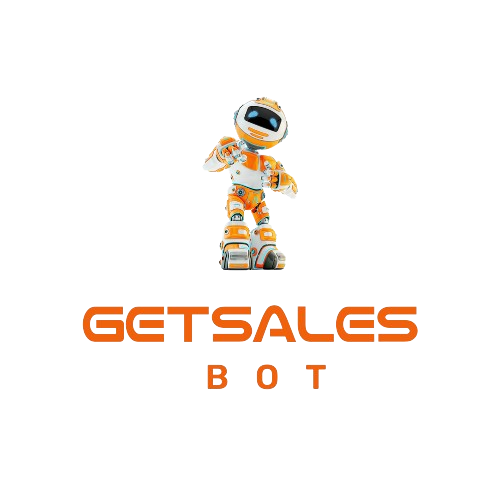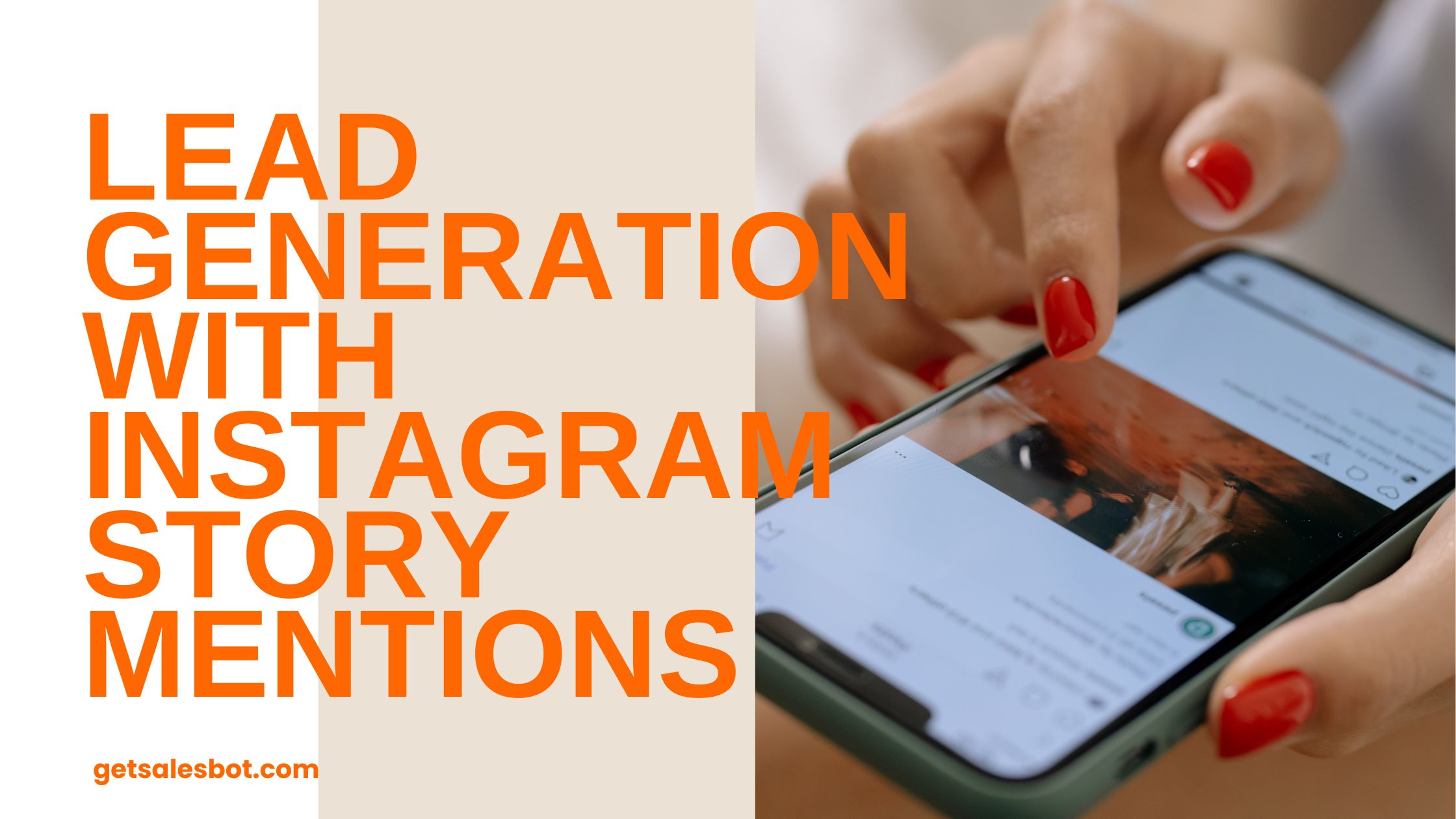Welcome back, marketers and entrepreneurs! In our ongoing series on leveraging Instagram for lead generation, we’ve already covered setting up automations for posts, Stories, and your Instagram bio. Today, we’re diving into another powerful tactic: automating responses to Instagram Story mentions. This method not only acknowledges and thanks your followers for mentioning you but also provides an opportunity to share valuable content and generate leads seamlessly.
Why Automate Story Mentions?
Story mentions are gold mines for engagement. When someone mentions your brand in their Story, they’re actively promoting you to their audience. By automating a personalized response, you can capitalize on this moment of attention and drive more leads to your business. Plus, it shows appreciation, enhancing your brand’s connection with your audience.
Step-by-Step Guide to Automating Story Mentions
1. Duplicate Your Existing Automation
- Start by duplicating your existing automation to use as a base for the Story mentions trigger.
- In ManyChat, go to your Automation section, find the automation you want to duplicate, click on the three dots in the top right corner, and select Duplicate.
- Rename this new automation to something relevant, like “Story Mentions Lead Generation.”
2. Edit the Duplicated Automation
- Click into the duplicated automation and rename it to reflect its new purpose, such as “Story Mentions – [Your Offer].”
- Delete any previous steps that don’t apply to the new setup by clicking the three dots on each action and selecting Delete.
- Now you’re ready to customize this automation for Story mentions.
3. Craft a Natural Response Message
- Think about how you would naturally respond if someone tagged you in a Story. The goal is to create a message that feels personal and not overly automated.
- Start your message with something simple like, “Thanks so much for tagging me in your Story!”
- Follow up with an offer: “By the way, if you haven’t seen this yet, I have a free guide on [your offer].”
- To make the message feel even more authentic, break it into two parts: the initial thanks as a standalone message, followed by the offer in a separate message with a clickable button.
4. Set Up the Story Mention Trigger
- Go to the Settings on the left-hand side, select the Instagram channel, and find the Story Mention Reply option.
- Choose Select Existing Automation and pick the one you just created.
- Set it to trigger once per 24 hours so that your followers won’t receive the same message repeatedly if they mention you multiple times in a day.
5. Delay the Automation for a More Organic Feel
- Since Story mentions are unsolicited, it’s a good idea to delay the response slightly to avoid feeling too spammy. A 30-second delay works well, allowing the interaction to feel more natural.
- In the settings, choose to like their Story mention before sending your automated message. This adds a personal touch and increases engagement.
6. Advanced Tip: Preventing Repeat Messages
- To ensure your followers don’t receive the same automated response every time they mention you, you can add an advanced step.
- In the automation builder, add an Action to tag users who have received the message before, like “Story Mention Received.”
- Set a condition that checks if this tag exists before sending the response. If the tag is present, the automation skips the message; if not, the message is sent, and the tag is added.
Why This Strategy Works
Automating responses to Story mentions leverages a high-engagement touchpoint on Instagram. By responding promptly with valuable content, you maximize the impact of user-generated mentions and drive more traffic to your offers. The combination of a slight delay and a personalized message ensures that your response feels genuine rather than automated.
Conclusion
Setting up automated responses for Instagram Story mentions might seem complex at first, but the potential benefits are immense. With the right strategy, you can turn casual mentions into meaningful interactions and, ultimately, valuable leads for your business.
Remember, this is just one piece of the puzzle in your overall Instagram strategy. Stay tuned as we continue to explore more advanced techniques for leveraging ManyChat and Instagram to grow your business!