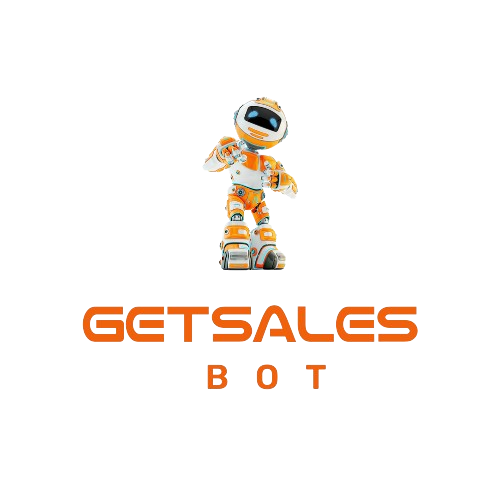Welcome back to our comprehensive guide on Instagram automation strategies! In this segment, we’re diving into how you can harness the power of Instagram Live to engage your audience and capture leads automatically. If you’re already using direct message (DM) automations for story mentions and general inquiries, this next step will supercharge your engagement strategy.
Contents
Why Automate Responses for Instagram Live Comments?
Instagram Live is an incredible tool for real-time engagement. It allows you to connect with your audience on a personal level, answer their questions, and showcase your products or services. But what if you could take that interaction a step further by automatically following up with those who comment on your live streams? By doing this, you not only keep the conversation going but also guide viewers towards taking specific actions, like downloading a guide or signing up for a newsletter.
Setting Up Automation for Instagram Live Comments
1. Creating Triggers for Live Comments
- Start by accessing your automation tools and click on the When box to set up a new trigger.
- Select User Comments on Your Live as the trigger. This will initiate an automated response whenever someone comments on your live video.
- Next, you’ll need to add a keyword. Choose a word that aligns with your existing automations, such as “strategy.” This ensures consistency across your various automation flows.
- Save your settings, and now, whenever someone comments using this keyword, they’ll receive an automated message.
2. Customizing Your Message Responses
- After setting up the trigger, it’s time to customize the automated message.
- Go back to your automation flow and find the trigger you just created. Click on it and select Message Begins With to set up the specific responses based on the keyword.
- You might want to differentiate between similar triggers for clarity. For example, label one trigger as Live Comments – Message Is and another as Live Comments – Message Begins With.
- This helps keep your automations organized and ensures that you or your team members don’t accidentally delete or duplicate automations, especially when revisiting them after a while.
3. Repurposing Automations for Broadcast Channels
- One of the best things about setting up automations is that you can repurpose them across different platforms.
- For example, use the referral links you’ve already created and share them in your broadcast channel. Encourage your followers by saying something like, “Hey, I’ve created this ultimate guide on homesteading. Click the link below, and I’ll send it directly to your DMs!”
- This seamless integration from broadcast channel to DM automation not only improves the user experience but also increases the chances of lead conversion.
Enhancing Your Instagram Ads with Automation
If you’re running Instagram ads, integrating DM automation can significantly enhance their effectiveness. Here’s a quick overview of how to set it up:
1. Duplicating Existing Automations
- Start by duplicating one of your existing automations, such as those set up for story mentions.
- Rename the duplicated automation to reflect its new purpose, like “Ads.”
2. Setting Up Triggers for Ad Clicks
- In the automation flow, set a new trigger for User Clicks an Instagram Ad.
- This will initiate an automated message when someone clicks on your ad, prompting them to take the next step.
3. Customizing Ad Responses
- Customize the message based on the ad’s content. For instance, if your ad promotes a free guide, your automated message could say, “Hi! Learn more about how to start homesteading by clicking the button below, and I’ll send over the link to my ultimate free guide.”
- Make sure to set up the message so that users need to click a button (like “Send It Over”) to receive the guide. This allows you to track how many users are engaging with your automation and helps you measure the success of your ad campaign.
4. Tracking and Optimizing
- Tracking engagement is crucial. You can track how many people clicked on your button and then compare this to the number of users who landed on your page.
- Use this data to calculate conversion rates and optimize your ad campaigns for even better results.
Conclusion
Automating your Instagram Live comments is a powerful way to maintain engagement long after your broadcast ends. By setting up DM triggers and customizing your responses, you can capture more leads and guide them through your sales funnel with ease.
And don’t forget, these strategies aren’t just for live sessions. You can repurpose them for your broadcast channels and even integrate them into your Instagram ads for maximum impact.
Stay tuned for our upcoming videos and blog posts, where we’ll explore even more advanced strategies, including how to set up comprehensive chat funnels that drive results. Subscribe now to be the first to know when they’re live!
Thanks for reading! If you have any questions or need further assistance, drop a comment below or reach out directly. We’re here to help you master Instagram automation and grow your business!