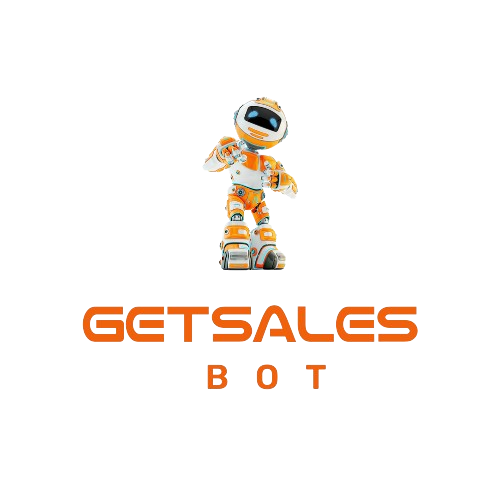Welcome back to our deep dive into Instagram automation strategies! If you’ve been following along, you know that we’ve already covered automating responses to story mentions and optimizing your Instagram bio for lead generation. Today, we’re going to focus on another powerful tool: automating your direct messages (DMs) to turn casual interactions into meaningful leads.
Contents
Why Automate Direct Messages?
Direct messages are one of the most personal forms of communication on Instagram. When someone reaches out to you via DM, it’s often because they’re interested in your content or have questions. By automating your responses, you can ensure that every person who contacts you is guided toward the next step in your funnel, whether it’s signing up for a free guide, joining a newsletter, or learning more about your products and services.
Setting Up Direct Message Automation
1. Basic DM Automation
- If you’ve been following our series, you’ve likely already set up basic automations for DMs. This includes automating responses when someone sends a specific message or when the message begins with a certain word.
- This setup ensures that when someone reaches out with a particular keyword, they’re instantly met with a relevant response, keeping the conversation moving forward.
2. Conversation Starters for New Contacts
- Now, let’s take it a step further. To capture leads from first-time DM senders, head to Settings on the left-hand side, select the Instagram Channel, and then click Conversation Starters.
- Conversation starters are pre-set options that guide users on what to do when they first message you. This is ideal for new followers who might not know what to ask or where to begin.
- You can create buttons like “Get Your Free Homesteading Guide” that direct users into your automation funnel.
- To do this, click on Add New, then select Existing Automation. Choose your desired automation (like your free guide) and click Done.
- Publish your changes, ensuring everything is enabled, and now, when someone DMs you for the first time, they’ll see these helpful options.
3. Creating Custom Referral Links
- Another powerful feature is creating custom referral links that direct people straight into a DM automation.
- To set this up, go back to the When box, click + New Trigger, and select User Clicks a Referral Link.
- This will generate a unique URL that you can share across different platforms—whether it’s your email list, website, or even as a QR code. When people click this link, they’ll be taken directly to your automated DM sequence.
- For a more personalized touch, customize the URL under Additional Settings. Rename it to something relevant, like “homesteading-guide,” to make it easy to remember and share.
4. Maximizing Engagement with Broadcast Channels and Lives
- While we’ll save ads for last, don’t overlook the power of broadcast channels and live sessions. These can be paired with your DM automations to drive even more engagement.
- Use broadcast channels to send updates and promotions directly to your followers’ inboxes, guiding them to your automated sequences.
- During live sessions, encourage viewers to DM specific keywords to receive exclusive content or offers, which will trigger your automations.
Conclusion
Automating your Instagram DMs is a game-changer for lead generation. By setting up conversation starters, referral links, and triggers for specific keywords, you can ensure that every person who reaches out to you is met with a personalized, relevant response. This not only saves you time but also increases the chances of converting casual conversations into valuable leads.
With these strategies, you’re well on your way to turning Instagram into a powerful lead generation tool. Stay tuned as we dive into more advanced tactics, including how to integrate ads into your automation strategy!