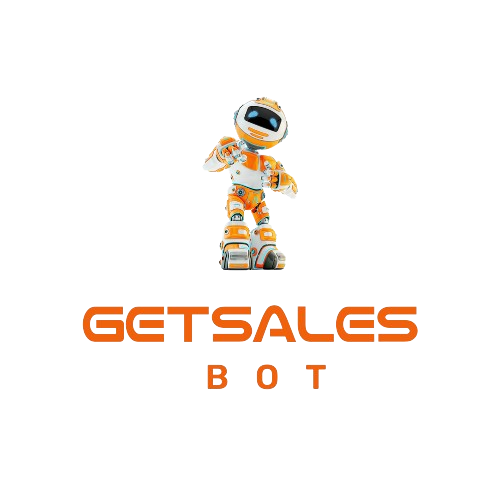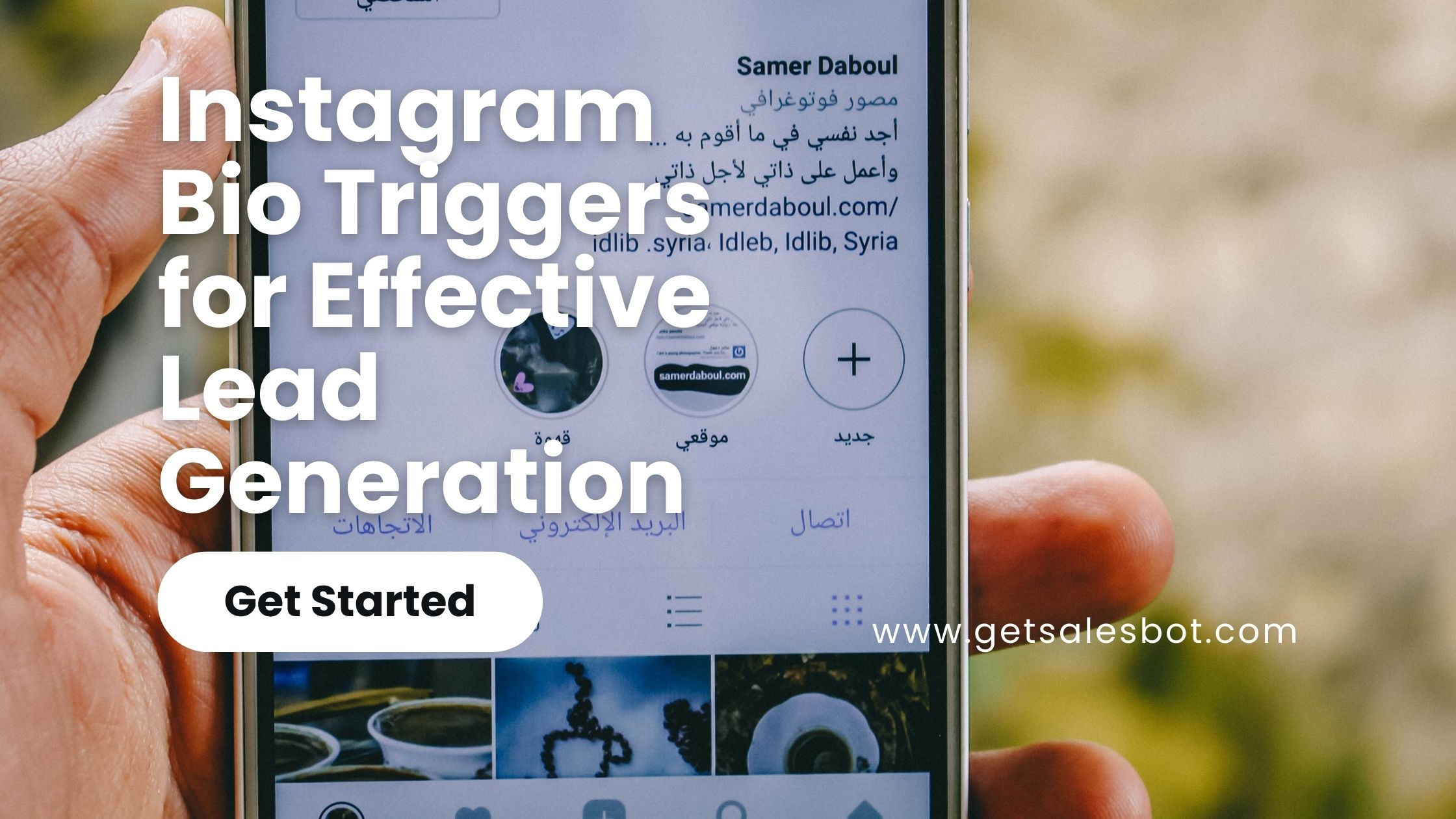In our previous posts, we discussed setting up automated responses for Instagram posts and Stories. Now, let’s take it a step further by utilizing your Instagram bio as a powerful lead generation tool. By setting up triggers in ManyChat that respond to messages initiated from your bio, you can capture and engage potential leads effectively.
Contents
Why Use Bio Triggers?
Your Instagram bio is often the first point of contact for new visitors. By directing users to send a specific word via message, you create a direct line of communication that can be instantly automated. This not only streamlines your lead generation process but also ensures that every visitor who interacts with your bio gets the attention they need.
Step-by-Step Guide to Setting Up Bio Triggers
1. Access the Automation Section in ManyChat
- Start by logging into your ManyChat account.
- Go to the Automation tab on the left-hand side of the dashboard.
- Click on + New Automation to create a new automated workflow.
2. Set Up the Trigger for Bio Messages
- In the automation builder, click on the When box to set a new trigger.
- Select User Sends a Message as the trigger. This setup means the automation will kick in whenever someone sends you a direct message after visiting your profile.
- Choose the option Detect Specific Words in a Message to target specific keywords users might send after visiting your bio.
3. Define Your Keyword
- Enter a keyword that users are likely to type after reading your bio. For this example, let’s use the word “strategy.”
- It’s crucial to select Message Is so that the automation only triggers if the message contains exactly this word. This helps avoid any accidental triggers from unrelated messages.
4. Plan for Common Misspellings
- As a best practice, consider potential misspellings of your keyword. People often mistype words, especially on mobile devices. For example, if your keyword is “strategy,” you might also want to include common misspellings like “stratgy” or “stategy.”
- To do this, after your initial setup, go back and add these variations as additional triggers within the same automation.
5. Duplicate the Trigger for Flexibility
- If you want to capture messages that begin with your keyword but include additional text (e.g., “Strategy I’m so excited to learn more!”), you can duplicate the trigger.
- To do this, click on the three dots next to your current trigger and select Duplicate.
- In the duplicated trigger, change the condition to Message Begins With. This way, even if the message includes extra words, the automation will still activate.
6. Create Your Automated Response
- Now that your trigger is set, craft a response that will automatically be sent when someone messages you with your keyword.
- Keep the tone friendly and aligned with the message in your bio. For instance, “Thanks for messaging me about the strategy! Here’s a link to get started: [your link].”
- This immediate response not only engages the user but also directs them towards your desired action, whether it’s signing up for a newsletter, visiting a website, or downloading a resource.
7. Save and Test the Automation
- Once everything is set up, hit Save.
- It’s essential to test your new automation to ensure it’s working as expected. Use a different account to send the keyword from your bio and verify that the correct automated message is sent.
Why This Strategy Works
Using your Instagram bio as a trigger point for ManyChat automations ensures that you’re capturing the interest of users who are already intrigued by what you have to offer. This method is especially effective because it capitalizes on the curiosity and intent of users who take the time to visit your profile and send a direct message.
By responding instantly with relevant information, you increase the likelihood of converting these visitors into leads. Moreover, by planning for common misspellings and message variations, you ensure that no potential lead slips through the cracks.
Conclusion
Setting up automated triggers based on messages sent from your Instagram bio is a straightforward but powerful way to enhance your lead generation efforts. With this strategy, you can ensure that every interaction from your bio is optimized for engagement and conversion.
As you implement this setup, remember that testing and refining are key. Start simple, and once you’re comfortable, you can explore more advanced triggers and responses to further fine-tune your approach.
Stay tuned for more tips and strategies on how to optimize your ManyChat automations and boost your social media marketing efforts!