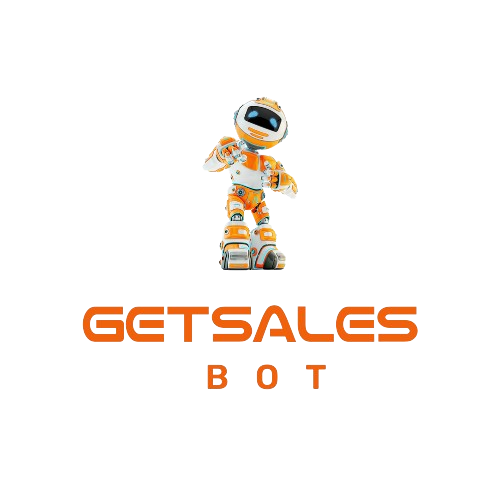Outbound messaging on WhatsApp has become an essential tool for businesses to engage with customers, offer support, and drive sales. Whether you’re looking to send notifications, promotional messages, or follow-up reminders, WhatsApp provides a powerful platform for direct communication. In this blog post, we’ll walk you through how to effectively send outbound WhatsApp messages, including best practices and compliance guidelines.
Contents
What is Outbound Messaging on WhatsApp?
Outbound messaging refers to the practice of businesses initiating contact with customers via WhatsApp. This differs from inbound messaging, where the customer starts the conversation. Outbound messages are ideal for sending proactive notifications, alerts, and marketing messages directly to your audience.
Why Use Outbound WhatsApp Messaging?
- High Engagement: WhatsApp messages have high open rates, making it a direct and effective way to reach your customers.
- Personalization: Tailor your messages to individual customers based on their preferences and previous interactions.
- Global Reach: WhatsApp is used by over 2 billion people worldwide, giving you the potential to reach a vast audience.
How to Send Outbound WhatsApp Messages
1. Get WhatsApp Business API Access
To send outbound messages, you’ll need access to the WhatsApp Business API. Unlike the WhatsApp Business app, the API allows you to automate messages and integrate WhatsApp with your existing CRM or customer support tools.
- How to Apply: You can apply for the API through WhatsApp’s official partners or directly on the WhatsApp Business API website.
2. Create Message Templates
WhatsApp requires businesses to use pre-approved message templates for outbound messaging. These templates are used for sending non-transactional messages like promotional content, updates, or alerts.
- Template Types: Templates can include text, media (images, videos), and interactive elements like quick reply buttons.
- Approval Process: Submit your message templates for approval through the WhatsApp Business Manager. Approval usually takes a few hours to a day.
3. Build Your Contact List
Ensure you have explicit consent from your customers before sending them messages. This is crucial to comply with WhatsApp’s policies and data privacy regulations.
- Opt-In Methods: Use sign-up forms, website pop-ups, or SMS campaigns to encourage users to opt-in for WhatsApp messages.
- Segmentation: Segment your contact list based on customer behavior, purchase history, or demographic information to send targeted messages.
4. Sending Outbound Messages
Once your templates are approved and you have a contact list ready, you can start sending outbound messages.
- Using API: Integrate the WhatsApp API with your CRM or use third-party tools that support outbound messaging.
- Personalization: Customize each message with the recipient’s name, purchase details, or other personalized information to enhance engagement.
- Timing: Send messages at optimal times based on your audience’s time zones and activity patterns.
5. Monitor and Analyze
Track the performance of your outbound campaigns to understand what works and what doesn’t.
- Metrics to Monitor: Open rates, response rates, click-through rates, and conversion rates.
- A/B Testing: Experiment with different message templates, timings, and audience segments to find the most effective strategies.
Best Practices for Outbound WhatsApp Messaging
- Respect Customer Privacy: Always obtain consent before sending messages and provide an easy way for customers to opt out.
- Keep It Short and Relevant: WhatsApp is a personal communication channel, so keep your messages concise and to the point.
- Add Value: Ensure that every message provides value to the recipient, whether it’s useful information, a special offer, or important updates.
- Stay Compliant: Adhere to WhatsApp’s Business Policy and local data protection laws to avoid penalties or suspension.
Conclusion
Outbound WhatsApp messaging is a powerful tool for businesses looking to engage with their customers on a personal level. By following the steps outlined in this guide, you can set up effective outbound messaging campaigns that drive engagement and deliver results. Remember to always prioritize customer consent and privacy while crafting messages that resonate with your audience.
If you’re ready to start leveraging outbound WhatsApp messaging for your business, get started today by applying for the WhatsApp Business API and creating your first message template. Happy messaging!