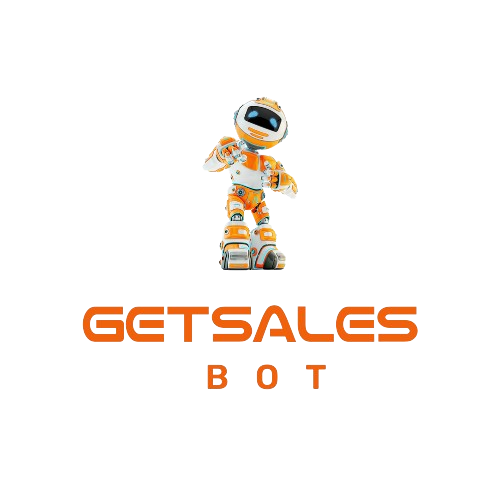Contents GrooveBlog is a component of the GrooveFunnels suite of applications. It serves as a lightweight blogging platform similar to WordPress. Currently in its BETA stage, GrooveBlog is well-suited for individuals engaged in light blogging. With a Free GrooveFunnels account, you receive one free GrooveBlog. If you’re considering using content marketing to drive traffic, build brand recognition, and establish authority, starting a blog is an excellent way to convey your message. Regular writing enables you to gauge audience preferences, fostering creativity and expanding your readership. In this review, we’ll cover: Setting up GrooveBlog. Creating blog posts. A comparison with WordPress. To follow this tutorial, you’ll need a free Groove account, and by signing up through my link, you’ll also gain access to bonus training from me. Access your Groove account and click on “Apps,” then select GrooveBlog. Click “New Blog” in the upper right corner. Provide your blog with a name, e.g., “Gardening Blog.” For the subdomain name, use “test garden,” then click “Done.” Currently, hosting your blog on a custom branded domain is coming soon, and only GrooveBlogs subdomains are supported. Once the setup is complete, Groove will automatically populate your blog with some placeholder posts. The interface of GrooveBlog is laid out similarly to WordPress but in a less overwhelming manner. Home Tab of GrooveBlog: This tab provides an updated view of your home page after creating or updating a post. The Post Tab: Click on the Post tab in the left panel. You can filter your blog posts based on categories using the drop-down arrow at the top. Under “Last Publish,” you can view older posts first or newer posts first. Creating a New Blog Post: Click “+ New Post” in the top right. Enter your post title and content. To create a subheading, type it, highlight it, and choose a heading format (H2, H3, H4, etc.). To add a YouTube video, paste the video URL and select the film icon. To include an image, click “+,” choose an image from your library or upload one. To hyperlink an image or format font, select the image or text and use the options that appear. Post Settings: Access the cogwheel icon in the top right tab. Choose a featured image and set the post slug (URL). Add keywords, an excerpt, and decide whether to allow comments. Configure metadata, SEO, Open Graph (OG) settings, and custom code. Save or publish your post. Managing Posts: You can delete or clone a post using the three dots in the post dashboard. Categories Tab: Edit or delete categories in the left panel. Add a new category by clicking “New Category” in the top right panel. Blog Themes: Currently, only one main theme is available, with more themes planned for the future. Customizing the Blog Theme: Customize fonts, font sizes, colors, and layout options. Navigation Links Tab: You can edit or add navigation links for the top, call to action button, and footer navigation. Re-arrange links by dragging and dropping. Call To Action Button Link: Customize and enable or disable the call to action button. Footer Navigation Link: Edit or delete footer navigation links. Setting Tab: Configure SEO, domain settings, logo, social links, comment settings, and form settings. GrooveBlog offers simplicity and ease of use. If you’re starting a new blog and prefer a lightweight, minimal solution, it’s worth considering, especially as custom domain support is on the horizon. However, if you have an existing WordPress blog with a significant number of backlinks and advanced SEO needs, it’s advisable to wait for GrooveBlog to mature. It lacks advanced SEO features and an import tool for WordPress content. In summary, GrooveBlog is well-suited for those seeking a straightforward blogging platform, offering a clean, mobile-responsive design without unnecessary distractions. Future enhancements to GrooveBlog may include more robust SEO capabilities, integration with tools like Google Analytics and Search Console, sitemap generation, support for rich snippets, tag management, and expanded sharing options on platforms like Pinterest.Introduction to GrooveBlog:
Why Start a Blog?
GrooveBlog Review & Tutorial:
Setting up GrooveBlog:
Creating a New Blog: