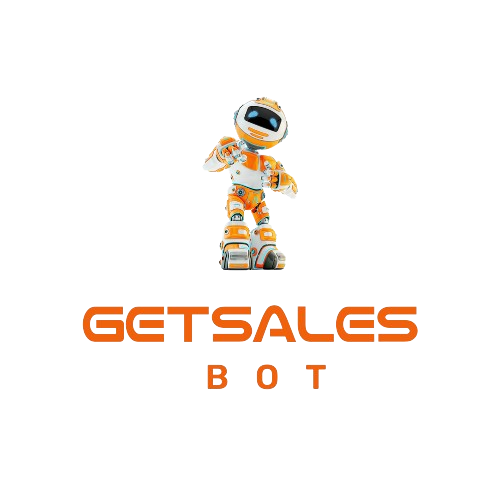People often say that the harder it is to get a backlink, the more valuable it will be. But the truth is, you don’t always need to work harder to boost your rankings on Google. Sometimes, all it takes is some strategic internal linking—a method that boasts a 100% success rate.
Over the past year, we’ve been leveraging this technique with more intention, and it has significantly boosted our site’s organic traffic. If you’ve tried internal linking before but didn’t see the results you were hoping for, it’s likely because at least one of three key ingredients was missing from your strategy.
Before we dive into those ingredients, let’s first understand how internal linking can boost your organic rankings with a simple yet effective strategy we call “The Middleman Method.”
Contents
The Middleman Method
This method involves a straightforward internal linking technique where you funnel numerous links to a specific page to build its so-called “authority.” This authoritative page, in turn, can link to your money pages—those critical pages you want to rank higher—effectively boosting their rankings on Google.
There are three crucial elements that make this strategy successful:
- Backlinks to the Linking Page: Backlinks are what fuel a page’s “authority” or PageRank. A page with quality backlinks can pass a portion of its PageRank to the URLs it links to. If a page lacks authority, it can’t boost another page’s rankings because there’s no PageRank to pass.
- Matching Searcher Intent: Google’s job is to provide the most relevant results for any given query. Your page must satisfy the intent of the person who lands on it. If your page doesn’t match the searcher’s intent, internal and external links won’t help much.
- Competitors You Can Compete Against: If your site is new, you’ll struggle to compete with pages that have hundreds of backlinks. Instead, target competitors on a similar playing field.
Finding Internal Link Opportunities
Now that you understand the three essential ingredients, let’s talk about finding internal link opportunities. Here’s a step-by-step guide on how to do it:
1. Create a List of Important Pages
Start by identifying the pages you want to rank higher on Google. These pages should balance high business value with good traffic potential. For product-led companies, you can prioritize pages based on your current rankings using tools like Ahrefs’ Site Explorer.
2. Find Relevant Pages to Link From
The next step is finding pages on your site from which to link. While it’s ideal to link from pages with PageRank to pass, it’s also fine to link from almost any relevant page. Here are three ways to find these opportunities:
- Google Site Search: Use a site search in Google to find relevant pages. For example, search for “site.com/blog/ [keyword]” to find pages related to your target keyword.
- Ahrefs’ Site Audit: Use the Internal Link Opportunities report in Ahrefs’ Site Audit. This tool recommends pages to link from based on the content of the source page and the target page’s keyword rankings.
- Best by Links Report: In Ahrefs’ Site Explorer, use the Best by Links report to find high-authority pages on your site that can pass PageRank to your target pages.
Track Your Keywords
Once you’ve added internal links, it’s crucial to track your keywords using a rank tracking tool. This will help you monitor whether your internal linking efforts are paying off. Add annotations for when you added the internal links, and keep an eye on the rankings over the next few months.
Internal Links Are Powerful, But Not a Cure-All
Internal linking is a powerful way to pass PageRank to important pages on your site, but it’s not always enough. Sometimes, you’ll need to build external backlinks or update your content to see a significant ranking boost.
For example, we don’t expect the handful of internal links pointing to our 301 redirects page to take us from position 7 to 1. A content update might have a bigger impact, especially since we haven’t updated that post since 2020.
If you want to learn how we consistently achieve near-instantaneous ranking boosts, check out our video on how to republish content to rank higher in Google.